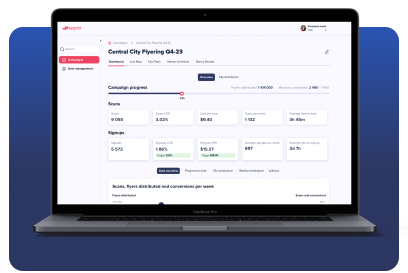Ultimate Guide: How to Make a QR Code
QR codes have become an integral part of modern marketing strategies, offering an easy way to link physical and digital worlds. These small, square codes can store a wealth of information and are easily scannable with smartphones, making them a powerful tool for businesses and individuals alike.
Whether you’re a business owner, marketer, or just someone interested in creating QR codes, this guide will walk you through the entire process using a QR code generator tool, as well as provide insights on how to use QR codes effectively in your marketing strategy.
Understanding QR Codes and Their Importance
FIrst of all, what is a QR code? In simple terms, a QR code is a two-dimensional barcode that can store various types of information, such as URLs, text, contact details, and more.
It can be scanned using a smartphone or a QR reader app to access the encoded data, like URLs, contact details, or product information. QR codes are versatile tools used in marketing, business, and everyday life.
Why Use QR Codes in Business and Marketing?
QR codes are valuable in business and marketing due to their ability to provide quick access to information for customers, enhance engagement through interactive experiences, track campaign effectiveness, and boost brand visibility.
Businesses leverage QR codes for efficient marketing strategies, enhancing customer engagement and tracking data analytics. Integrating QR codes into your marketing efforts can boost brand visibility and streamline customer interactions, making them a valuable asset in today’s tech-savvy landscape.
Preparing to Create Your QR Code
Choosing the right QR code generator is crucial to ensure a seamless creation process.
Consider the platform’s features, design options, and compatibility with your desired content, whether it’s a URL, business card, or a landing page. Remember, a well-prepared approach sets the foundation for a successful QR code campaign.
Choosing the Right QR Code Generator
When selecting a QR code generator, consider factors like usability, customization options, and tracking features. Popular generators like ours provide you with advanced customization options and detailed tracking information.
Evaluate whether you need advanced analytics or branded QR codes for your campaigns and choose a generator that aligns with your specific requirements.
Determining the Content for Your QR Code
To ensure your QR code serves its purpose effectively, consider the type of content it will direct users to. Whether it’s a website link, social media profile, or a specific promotion, the content should align with your marketing goals.
Tailoring the content to resonate with your target audience can enhance user engagement. Including a clear call-to-action within the QR code content can prompt users to take the desired action, be it making a purchase or accessing exclusive information. Careful content selection is key to maximizing the impact of your QR code.
How to Make a QR Code: Step-by-Step
Creating a QR code is simple with our QR code generator tool. Follow these steps to create your own QR code:

1. Select Your QR Code Type
Begin by deciding what type of content you want your QR code to link to, such as a website, contact information, or an event. Each type will require different information, so choose the one that best fits your needs. Our generator supports various types, ensuring that you can create a QR code for almost any purpose. Exploring the options will help you determine the best way to present your content.
2. Enter the Necessary Information
After selecting the type, you’ll need to provide the details that are needed to generate your asset, like the URL for a website or PDF file for a PDF link. It’s important to double-check this information for accuracy, as any errors could affect your final result. This step ensures that your QR code is both functional and personalized to your specifications.
3. Customize Your QR Code
Next, click on “Go to design” to access our extensive library of templates. Here, you can choose a design that resonates with your brand or business. Customize the logo, adjust the colors, and personalize every aspect to make the QR code uniquely yours. This customization helps your QR code stand out and align with your branding or aesthetic preferences, making it easily recognizable and more likely to be scanned.
4. Generate and Download
Once you are satisfied with the design, click “Save changes” to proceed. You’ll be prompted to create a free account, though you can also download your QR code without signing up. Choose the desired format for download, whether it’s JPEG, PNG, or another supported format, ensuring you have the right file type for your needs.
If you create your free account, you will be granted access to additional features, such as tracking information to monitor how many times your QR code is scanned. WIthout doing so, you will not be able to track or edit the QR codes you create.
5. Verify That Your Code Works
Before putting your QR code to use, make sure to test it thoroughly by scanning it with different devices to ensure it works correctly and leads to the intended destination. This step helps prevent any issues that could arise from a non-functional QR code, ensuring a smooth experience for your audience. By verifying the functionality, you can confidently distribute your QR code knowing it will perform as expected.
Incorporating QR Codes into your Marketing Strategy

QR codes can significantly enhance your marketing efforts by providing a seamless connection between offline and online experiences. Here are some creative ways you can integrate QR codes into your business’s marketing strategy:
- Business cards: Add a QR code to your business cards that links to your website or LinkedIn profile.
- Flyers and posters: Include QR codes on promotional materials like flyers that lead to special offers or event registrations.
- Product packaging: Use QR codes on packaging to provide customers with additional product information, tutorials, or discount codes.
- Email marketing: Embed QR codes in your email newsletters to encourage mobile engagement.
- Social media: Share QR codes on your social media profiles to direct followers to your website or latest campaign.
- Customer feedback: Direct customers to a feedback form or survey.
- Event check-ins: Use QR codes for quick and easy event check-ins.
- Virtual tours: Offer virtual tours of your business or product demonstrations.
- Loyalty programs: Use QR codes to sign up for loyalty programs or redeem rewards.
- Contests and giveaways: Create contests that require scanning a QR code to enter.
Troubleshooting Common QR Code Issues
Even with all best practices in place, you may encounter some common issues with QR codes. Here’s how to troubleshoot and resolve them effectively:
Poor Scannability
To ensure scannability on various devices, optimize your QR code for different screen sizes. Make sure to test the QR code on multiple devices and operating systems using different QR code scanner apps.
It’s also important to be mindful of color contrast for better readability, especially for users with visual impairments. Lastly, avoid placing QR codes on surfaces where scanning could be challenging, such as curved or reflective surfaces.
Incorrect Size
If the QR code is too small, it might not be readable. Increase the size to ensure it can be easily scanned. At the same time, while larger codes are generally preferred, excessively large QR codes can sometimes be distorted. Find a balanced size that maintains clarity.
Broken Links
A broken or expired link is another common problem that can occur with QR codes. Ensure the URLs embedded in your QR codes are correct and active. A broken link can render the QR code useless. If the content linked to your QR code changes, update the QR code accordingly.
By addressing these common issues, you can improve the reliability and user experience of your QR codes, ensuring they serve their intended purpose effectively.
Advanced QR Code Features

Taking your QR codes to the next level involves leveraging advanced features that enhance functionality and user engagement. Here are some sophisticated techniques to make your QR codes more effective and appealing.
Adding Logos and Branding Elements
To enhance brand recognition, consider incorporating logos into your QR codes. This can be achieved by selecting a QR code generator that offers customization options for adding branding elements.
Remember, a well-designed QR code not only attracts attention but also reinforces brand association in the minds of your audience. Make sure the logos blend harmoniously with the overall design for maximum impact.
Updating QR Code Information Without Changing the Code
When you need to update the information linked to a QR code without altering the code itself, dynamic QR codes are the solution. By using dynamic QR codes, you can edit the content that your code leads the user to at any point to anytime, even after printing.
This flexibility is ideal for promotions or campaigns where details may change. Dynamic QR codes are managed through a QR code generator platform, allowing you to modify the information behind the code without the need to create a new one.
Tracking and Analytics for QR Code Campaigns
Utilize analytics tools to monitor QR code performance. With Oppizi’s QR code generator, you can track scans, location data, and demographics for free. Measure the success of your QR campaigns effectively and fine-tune marketing efforts with informed decisions.
Häufig gestellte Fragen
Can QR Codes Expire or Become Invalid?
Yes, QR codes can expire or become invalid due to factors like campaign end dates, changes in content linked to the code, or technical issues. Regularly check and update QR codes to ensure functionality and avoid potential expiration
Are There Any Security Risks with QR Codes?
QR codes can pose security risks if linked to malicious websites or used for phishing scams. Always verify the source before scanning a QR code to prevent potential threats. Stay cautious and use reputable QR code generators to minimize security concerns.
How Can I Measure the Success of My QR Code Campaigns?
By analyzing scan rates, engagement levels, and conversion metrics, you can measure the effectiveness of your QR code campaigns. Utilize tracking tools for valuable insights into user behavior and campaign performance.
Final thoughts
QR codes are a powerful tool in the modern marketer’s toolkit, providing an easy way to bridge offline and online worlds. By following the steps outlined in this guide and integrating QR codes into your marketing strategy, you can enhance user engagement and track the success of your campaigns.
From enhancing business visibility to engaging customers creatively, QR codes offer a myriad of possibilities. Embrace the convenience and efficiency that QR technology provides, and unlock new avenues for expanding your digital presence.

Über Oppizi
Oppizi hat es sich zur Aufgabe gemacht, das Offline-Marketing in großem Umfang zu verändern, indem es Offline-Marketing-Lösungen anbietet, die mit digitalen Kanälen koexistieren, und Unternehmen MarTech-Lösungen zur Verfügung stellt, die über verschiedene Berührungspunkte mit dem Publikum in Resonanz stehen.