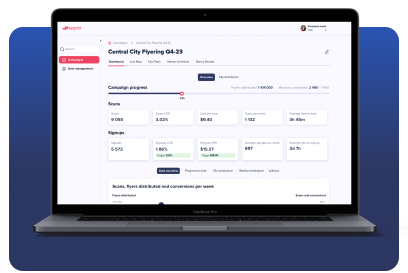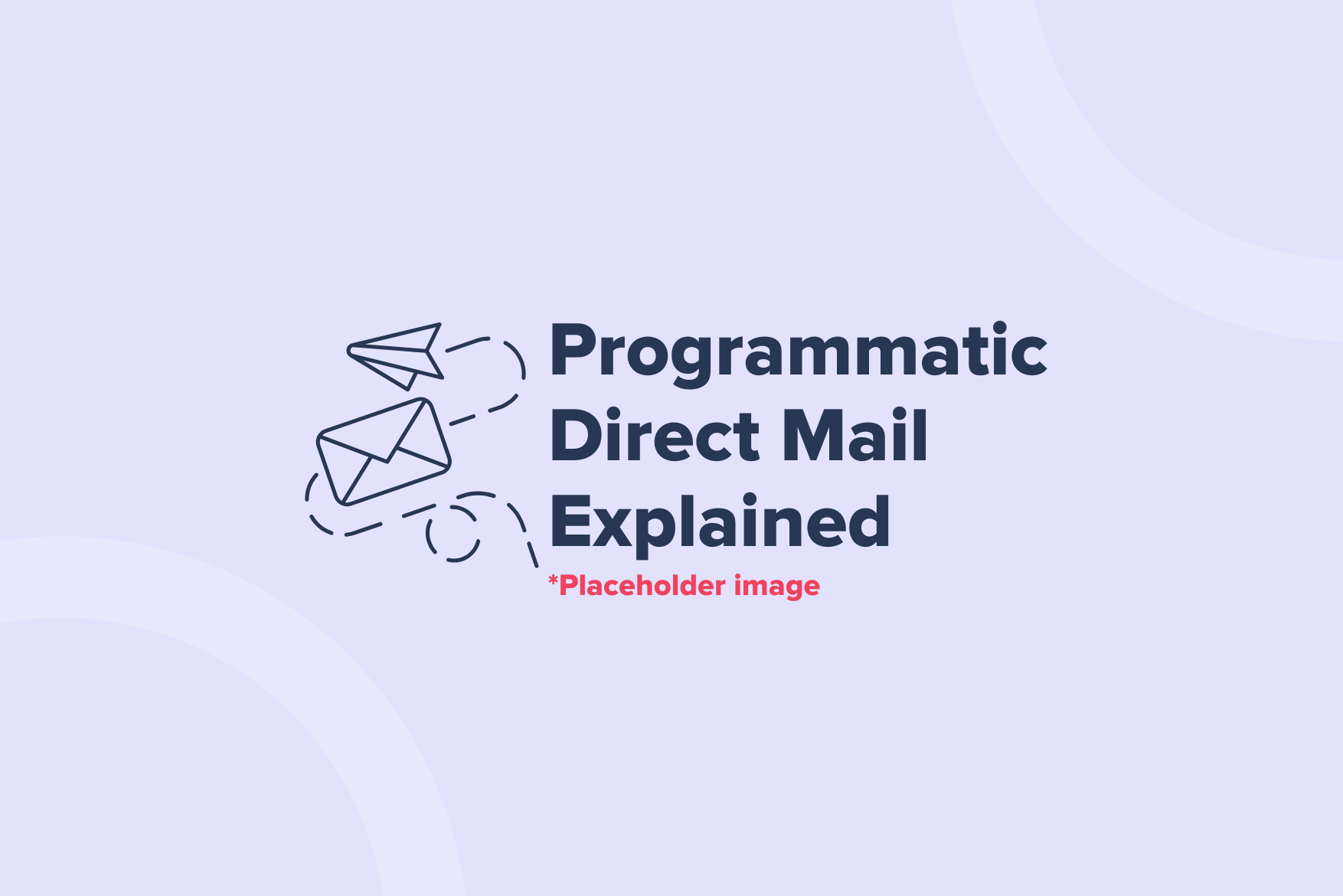6 Benefits of QR Codes on Business Cards
In a time where virtual connections and online interactions dominate the professional landscape, business cards might seem like a thing of the past. While regular business cards are still useful, technology has opened up new possibilities when it comes to networking and making contacts.
Digital business cards that include QR codes are one example—they offer an easy way to connect and engage, and are changing the way professionals share information. Think about it: a QR code can instantly direct recipients to your online portfolio, LinkedIn profile, or any other digital platform, making your business card a versatile and dynamic networking tool.
In this comprehensive guide, we’ll explore the uses, benefits, best practices, considerations when it comes to using QR codes on business cards.
Uses of QR Codes on Business Cards
QR codes, or Quick Response codes, are two-dimensional barcodes that can store various types of information, such as URLs, contact details, and more. By incorporating QR codes on business cards, you can provide instant access to your digital content, making networking and information sharing more efficient.
Here are a few ways to use a QR code on your business card.
- Contact Information: Instantly add your contact details to a smartphone’s address book by scanning the QR code.
- Website Links: Direct recipients to your company website, portfolio, or LinkedIn profile.
- Social Media Profiles: Link to your social media profiles, encouraging connections and engagement.
- Promotional Offers: Include QR codes that lead to special promotions, discounts, or event registrations.
- Product Information: Provide detailed information about your products or services through a QR code link.
6 Benefits of Using QR Codes on Business Cards

Incorporating QR codes into your business cards can transform them from simple contact tools into powerful, multi-functional assets. Here are some key benefits of adding QR codes to your business cards:
1. Convenience
QR codes make it easy for recipients to access your information quickly without manually typing URLs or contact details. With a simple scan using a smartphone, they can instantly save your contact information or visit your website. This seamless process reduces the chances of errors and enhances the user experience.
2. Space-Saving
QR codes allow you to include extensive information without cluttering the business card design. Instead of squeezing in multiple lines of text, you can maintain a clean and minimalist look while still providing a wealth of information. This helps in preserving the aesthetic appeal of your business card.
3. Enhanced Networking
QR codes facilitate seamless sharing of information, making networking more effective with a customizable digital business card. Recipients can easily connect with you on LinkedIn, view your portfolio, or access your website with a single scan. This quick and efficient method encourages more meaningful and lasting connections.
4. Tracking and Analytics
Using QR codes, you can track how often your codes are scanned, providing insights into engagement and interest. This data can help you understand which events or networks are most effective and allow you to tailor your marketing strategies accordingly. Such analytics can be invaluable for refining your networking efforts.
5. Professional Impression
Including a QR code on your business card demonstrates tech-savviness and a forward-thinking approach, leaving a positive impression on recipients. It shows that you are up-to-date with modern technology and willing to invest in innovative solutions. This can set you apart from competitors and enhance your professional image.
6. Versatility
QR codes add versatility to your business card by linking to various digital resources. You can direct recipients to promotional videos, product catalogs, or even event invitations, making your business card a dynamic tool for engagement. This adaptability ensures that your card remains relevant and useful in diverse contexts.
Best Practices for QR Codes on Business Cards
To maximize the effectiveness and usability of QR codes on your business cards, it’s important to follow these best practices:
- Clear Call-to-Action: Include a clear call-to-action (e.g., “Scan to Save Contact” or “Scan for More Info”) to encourage scanning.
- Optimal Size and Placement: Ensure the QR code is large enough to be easily scanned and placed in a prominent but uncluttered area.
- High Contrast: Use high-contrast colors between the QR code and the background for better scannability.
- Test Before Printing: Always test the QR code on multiple devices and apps to ensure it works correctly before printing.
- Mobile-Friendly Content: Ensure the content linked to the QR code is mobile-friendly for a seamless user experience.
Considerations When Adding QR Codes to Business Cards

When incorporating QR codes into your business card, it’s essential to balance functionality with design. Design integration is key so that the QR code should be seamlessly integrated into the card’s aesthetics without overpowering the overall look. This ensures that the card remains visually appealing while still providing the added functionality of the QR code.
Additionally, durability is crucial. Opt for high-quality printing materials to ensure that the QR code remains scannable over time, despite wear and tear.
Lastly, always consider privacy and security. Be mindful of the information you link to with your QR code, ensuring it doesn’t compromise your privacy or security. This careful consideration will help you create a business card that is both innovative and secure.
FAQs About QR Codes on Business Cards
1. How do I create a QR code for my business card?
Use a QR code generator tool like this one, to create a custom QR code with your desired information.
2. Can I update the information linked to my QR code after printing?
Generally, QR codes are static, but you can use dynamic QR codes that allow you to update the linked information without changing the code itself.
3. What type of information can a QR code on a business card hold?
QR codes can hold URLs, contact details, email addresses, social media profiles, promotional offers, and more.
4. Do all smartphones support QR code scanning?
Most modern smartphones have built-in QR code scanning capabilities, but older models might require a QR code scanning app. Get tips for how to scan a QR code here.
Final thoughts
Integrating QR codes on business cards is an innovative and practical way to enhance your networking and marketing efforts. By following the best practices and considerations outlined in this guide, you can create effective and engaging business cards that bridge the gap between physical and digital interactions. Start creating your QR codes today and experience the benefits of this powerful technology!

About Oppizi
Oppizi is on a mission to disrupt offline marketing at scale by offering offline marketing solutions that co-exisst with digital channels and providing businesses with MarTech solution that resonate with audiences across various touchpoints.